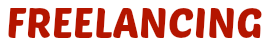Freelancing Malaysia@2026 Managed by Heyram Solutions 201103052949 (PG0278884-P)
In today’s digital landscape, effective communication is increasingly reliant on captivating visual content. Video presentations have emerged as a powerful tool for conveying ideas, showcasing products, and engaging audiences across various platforms. However, the process of crafting compelling video content can often be daunting, requiring a blend of creativity, technical skill, and time. Fortunately, the advent of AI presentation maker tools has revolutionized this landscape, offering users innovative solutions to streamline the creation process.
AI presentation maker tools leverage the capabilities of artificial intelligence to simplify and enhance the creation of video presentations. From intuitive design suggestions to automated speech enhancements, these tools empower users to transform their ideas into polished presentations with remarkable ease. In this comprehensive guide, we’ll explore the ins and outs of leveraging AI presentation maker tools to craft engaging video presentations that captivate audiences and drive results. Whether you’re a seasoned presenter or a novice creator, the insights and strategies shared here will equip you with the knowledge and tools needed to elevate your video content to new heights.
In the realm of modern digital communication, AI presentation maker tools have emerged as indispensable resources for content creators seeking to craft captivating visual narratives. These innovative platforms harness the power of artificial intelligence to streamline the process of creating dynamic video presentations. By leveraging advanced algorithms and machine learning techniques, AI presentation maker tools empower users to effortlessly design professional-quality presentations with minimal effort.
Understanding the functionalities of AI presentation maker tools is essential for harnessing their full potential. These platforms typically offer a range of features designed to enhance the presentation creation process. From automated design suggestions to intelligent layout recommendations, AI-powered tools provide users with invaluable assistance in structuring and refining their content. Additionally, many AI presentation maker tools incorporate speech and text enhancements, ensuring that presentations are not only visually compelling but also communicate information effectively.
Planning your video presentation is a crucial step in ensuring its effectiveness and resonance with your target audience. Begin by clearly defining your objectives and identifying the key messages you want to convey. Consider the demographics and preferences of your audience to tailor your content accordingly. Structuring your presentation with a logical flow will help maintain engagement and facilitate understanding.
Next, select appropriate visuals and multimedia elements to support your message. Whether it’s images, videos, ensure that each element reinforces your narrative and enhances comprehension. Pay attention to design principles such as color schemes and typography to create a visually appealing presentation that aligns with your brand identity.
Moreover, don’t overlook the importance of rehearsal and refinement. Practice delivering your presentation to ensure smooth delivery and confident communication. Solicit feedback from peers or mentors to identify areas for improvement and fine-tune your content accordingly.
Embarking on your journey with an AI presentation maker heralds a new era of streamlined content creation. Selecting the right tool tailored to your needs is the first pivotal step. Evaluate available options based on features, user interface, and compatibility with your content style. Once armed with the ideal platform, familiarize yourself with its user interface and available templates. Many AI presentation makers offer intuitive interfaces designed to simplify the creation process, along with a plethora of customizable templates to kickstart your creativity.
Importing your content into the platform is the next logical step. Whether it’s text, images, or multimedia files, most AI presentation makers support seamless integration, allowing you to effortlessly populate your presentation with existing materials. Take advantage of customization options to tailor templates to your unique style and branding. Experiment with layout configurations, font choices, and color schemes to craft a visually stunning presentation that captivates your audience. With a solid foundation in place, you’re ready to unleash the full potential of AI presentation maker tools and bring your vision to life.
Leveraging the advanced capabilities of AI presentation maker tools can significantly enhance engagement and elevate the impact of your content. One key feature to explore is AI-driven design suggestions, which analyze your content and provide recommendations for layout and visual elements. These suggestions help optimize the overall aesthetics of your presentation, ensuring that it is visually appealing and easy to digest for your audience. Additionally, AI-powered speech and text enhancements can improve the clarity and effectiveness of your message. From auto-generating concise summaries to refining language for maximum impact, these features empower you to communicate your ideas with precision and professionalism.
Furthermore, AI-powered analytics offer invaluable insights into audience behavior and preferences, enabling you to tailor your presentation for maximum engagement. By analyzing metrics such as viewer retention and interaction rates, you can identify which content resonates most with your audience and adjust your strategy accordingly. Additionally, AI-driven personalization tools allow you to dynamically adapt your presentation based on viewer demographics and interests, creating a more immersive and relevant experience for each individual viewer.
Incorporating interactive elements into your video presentations is key to fostering engagement and making your content more memorable. With AI presentation maker tools, you can seamlessly integrate features like quizzes, polls, and clickable links, transforming passive viewers into active participants. These interactive elements not only capture attention but also encourage audience interaction, creating a more immersive experience. By strategically placing quizzes and polls throughout your presentation, you can gauge audience understanding and gather valuable feedback in real-time, enhancing the overall effectiveness of your content. Additionally, clickable links provide viewers with the opportunity to explore related resources or take action, further deepening their engagement with your presentation.
Optimizing your video presentations for SEO is essential for increasing visibility and driving traffic to your content. Start by incorporating relevant keywords into your video title, description, and tags to improve search engine rankings. Additionally, consider including a transcript of your presentation to make it more accessible to search engines and users alike. This not only enhances SEO but also improves the overall user experience by providing alternative ways to consume the content.
Once your presentation is optimized for SEO, it’s time to focus on distribution. Share your video across various platforms, including social media, YouTube, and your website, to reach a wider audience. Consider repurposing your presentation into different formats, such as blog posts or infographics, to appeal to different audiences and increase visibility. Engage with your audience by encouraging comments, shares, and likes, which can further boost your content’s reach and visibility. By optimizing for SEO and strategically distributing your video presentations, you can maximize their impact and achieve your content marketing goals.
In conclusion, mastering the art of creating engaging video presentations using AI presentation maker tools opens up a world of possibilities for content creators. By understanding the functionalities and features of these tools, planning your presentations meticulously, and leveraging AI-driven enhancements for maximum impact, you can captivate your audience and drive meaningful engagement. Incorporating interactivity and optimizing for SEO and distribution further amplifies the reach and effectiveness of your content, ensuring that your message resonates with audiences far and wide. With the right strategies and tools at your disposal, you can elevate your video presentations to new heights and leave a lasting impression on your viewers. So, embrace the power of AI presentation maker tools and unleash your creativity to craft compelling video presentations that truly stand out in the digital landscape.
We will review the reports from both freelancer and employer to give the best decision. It will take 3-5 business days for reviewing after receiving two reports.